Exercise 26
What to do: The final topic is for group reflective study using the wiki tool in CSU Interact and a way for you to add a final reflective comment on systems integration and make your closing remarks to your Developer's blog.
1. Choose ONE of the four ways to manage and develop integrated systems as listed below;
What to do: The final topic is for group reflective study using the wiki tool in CSU Interact and a way for you to add a final reflective comment on systems integration and make your closing remarks to your Developer's blog.
1. Choose ONE of the four ways to manage and develop integrated systems as listed below;
I choose Federated databases to manage and develop an intergrate system.
PartA. Develop a Federated Database(MySQL, 2008)
a.) we must have two servers running basically, either both on the same host or on different hosts. (It is possible for a FEDERATED table to use another table that is managed by the same server, although there is little point in doing so.
b.) we must have a table on the remote server that we want to access by using a FEDERATED table. Suppose that the remote table is in the federated database and is defined like figure1:
 Figure 1.
Figure 1.c.) Correspondingly, we should create a FEDERATED table on the local server for accessing the remote table as figure 2:
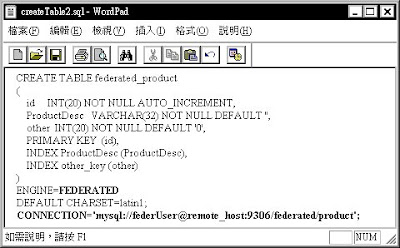
Figure 2.
The basic structure of this table should match that of the remote table, except that the ENGINE table option should be FEDERATED and the CONNECTION table option is a connection string that indicates to the FEDERATED engine how to connect to the remote server.
d.) The remote host information indicates the remote server to which your local server connects, and the database and table information indicates which remote table to use as the data source. In my development example, the remote server is indicated to be running as remote_host on port 9306, so there must be a MySQL server running on the remote host and listening to port 9306.
Part B. Manage Federated databases
I use HoneyMonitor which is a GUI for MySQL™. Server Administration, Database and Database Objects Administration, Code Development, Server Monitoring, Performance Monitoring, Performance Auditing.
a.) Federated Servers are listed in the Federated Servers node of the Server Objects List (See figure 3), we can create / edit / drop a Federated Server using node's popup menu.

Figure 3.
b.) The SQL Tab (Figure. 4) contain the SQL syntax for recreating the current Server.
 Figure 4.
Figure 4. c.) The Create Table Wizard helps you creating tables in a simply and fast way (Figure 5).
 Figure 5.
Figure 5.
d.) In Connection field, the Federated Server List will be opened thus helping us choosing an existing Federated Server - without the need of writing its name - or creating one more (Figure. 6).
 Figure 6.
Figure 6.
References:
MySQL (2008). "How to Use FEDERATED Tables". Received 14th May, 2009 from URL -

沒有留言:
發佈留言