Intranet
E-businessengineers(2009) states that Intranet is a private internal network used by individuals, within an organisation or enterprise and includes connections through one or more gateway computers to the internet. It may consist of several interlinked local area networks as well as using leased lines in a wide area network. An intranet uses standard internet protocols, TCP/IP and HTTP, to transfer data .An intranet network can be set up on a server to which authorized users, within an organization, have access.
Building e-business applications as an Intranet, for example:
- access files, documents and knowledge
- share computing resources among employees
- send private messages through the public network
- facilitate working in groups
- access company announcements, procedures and policies
There is a good example website using intranet in e-business named Teradata (https://www.teradata4me.teradata.com/). Please see the below screendump!

Intranet resources share to the employees.

Extranet
E-businessengineers (2009) states that an extranet is a closed network that uses internet technology and a public telecommunication system to share part of a business's internal information, securely, with employees, partners, customers, suppliers, vendors and affiliated businesses or organizations, please see the below figure for reference.
 Building e-business applications as an extranet that can boost the efficiency of your order processing. As more customers and companies, worldwide, are using the internet as their main resource for purchasing products and services, an extranet is an ideal way to realise a bulk revenue stream that would benefit your company, for example: An anonymous FTP severs can be used for sharing product info such as manuals and specification documents.
Building e-business applications as an extranet that can boost the efficiency of your order processing. As more customers and companies, worldwide, are using the internet as their main resource for purchasing products and services, an extranet is an ideal way to realise a bulk revenue stream that would benefit your company, for example: An anonymous FTP severs can be used for sharing product info such as manuals and specification documents.
Portal
IBM(2009) statues that, to some, portals represent communities; to others, they are trading hubs or e-marketplaces; and to many, they are integrated desktop environments. Putting aside the hype, a common theme of substance underlies portals -- a theme of greater levels of integration. From a unifying technology perspective, a portal is a single integrated point of comprehensive, ubiquitous, and useful access to information (data), applications, and people. This definition encompasses all the different views of the purpose and functionality of portals. But more importantly, strong pursuit of satisfying this portal definition will help evolve the next generation of integrated services and business processes.
There is some good example website using ports in e-business are MSN, YAHOO and Google.
 B2B
B2BCheshirehenbury (2001) states that business-to-business (B2B) group includes all applications intended to enable or improve relationships within firms and between two or more companies. In the past this has largely been based on the use of private networks and Electronic Data Interchange (EDI). Examples from the business-business category are the use of the Internet for searching product catalogues, ordering from suppliers, receiving invoices and making electronic payments. This category also includes collaborative design and engineering, and managing the logistics of supply and delivery.
There is a website named buykorea (http://www.buykorea.org/) is a good example for B2B e-business.

B2C
Cheshirehenbury(2001) states that the business-to-consumer (B2C) group is a much newer area and largely equates to electronic retailing over the Internet. This category has expanded greatly in the late 1990s with the growth of public access to the Internet. The business-to-consumer category includes electronic shopping, information searching (e.g. railway timetables) but also interactive games delivered over the Internet. Popular items purchased via electronic retailing are airline tickets, books, computers, videotapes, and music CDs. A example that uses B2C for e-business is Alibaba (http://www.alibaba.com/)

VPN
Computerweekly (2000) states that a VPN is basically a Wan (wide area network) or extranet connection, typically running over a public service, such as the internet, rather than a company's own private network connections. The clever bit is that the end-user finds no discernible difference between using the public and private networks. Imagine a company that provides online shopping or banking services. With a VPN in place, not only is it simple both to add company offices and home workers into the network, but customers can access your network in a similar, but secure, fashion. Features such as an online catalogue can then be offered for any of these users to view across the Internet. Using VPN and the equally fashionable voice and data integration technology, for example, it would be possible for a customer to view the catalogue on screen while, at the same time, talking to a sales assistant. This need not be via an external call made separately to the office but as part of the same call, down a single VPN connection, to the same Web site, typically at local call rates. This same basic strategy, plus innumerable variations on the theme, can be applied to any number of scenarios - technical support being one example where human resource can be supplanted by automated techniques to handle simple enquiries allowing the staff to concentrate on the more complex problems.
References:
E-businessengineers (2009). “Intranet”. Received 15th March, 2009 from URL - http://www.e-businessengineers.com/Intranet.asp
E-businessengineers (2009). “Extranet”. Received 15th March, 2009 from URL - http://www.e-businessengineers.com/Extranet.asp.
IBM(2009), “Application Framework for e-business: Portals“, Received 15th March, 2009 from URL - http://www.ibm.com/developerworks/web/library/wa-portals/
Cheshirehenbury (2001). “E-business Definitions-B2B”. Received 15th March, 2009 from URL - http://www.cheshirehenbury.com/ebusiness/ebdefinitions.html
Cheshirehenbury (2001). “E-business Definitions-B2C”. Received 15th March, 2009 from URL - http://www.cheshirehenbury.com/ebusiness/ebdefinitions.html
Computerweekly (2000). “Tunnel vision provides safe links”. Received 16th March, 2009 from URL - http://www.computerweekly.com/Articles/2000/11/02/177405/tunnel-vision-provides-safe-links.htm

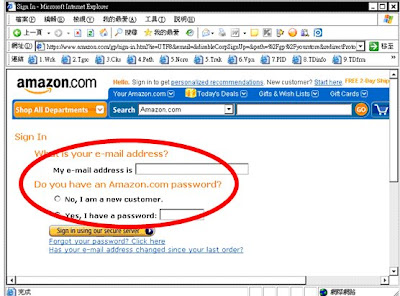

 b.) Click the text link named Clothing which is under Clothing & Shoes department.
b.) Click the text link named Clothing which is under Clothing & Shoes department.
 d.) Filter the T-shirt by color, click Green under Colour Category.
d.) Filter the T-shirt by color, click Green under Colour Category. 


 3. Check out and payment.
3. Check out and payment.




